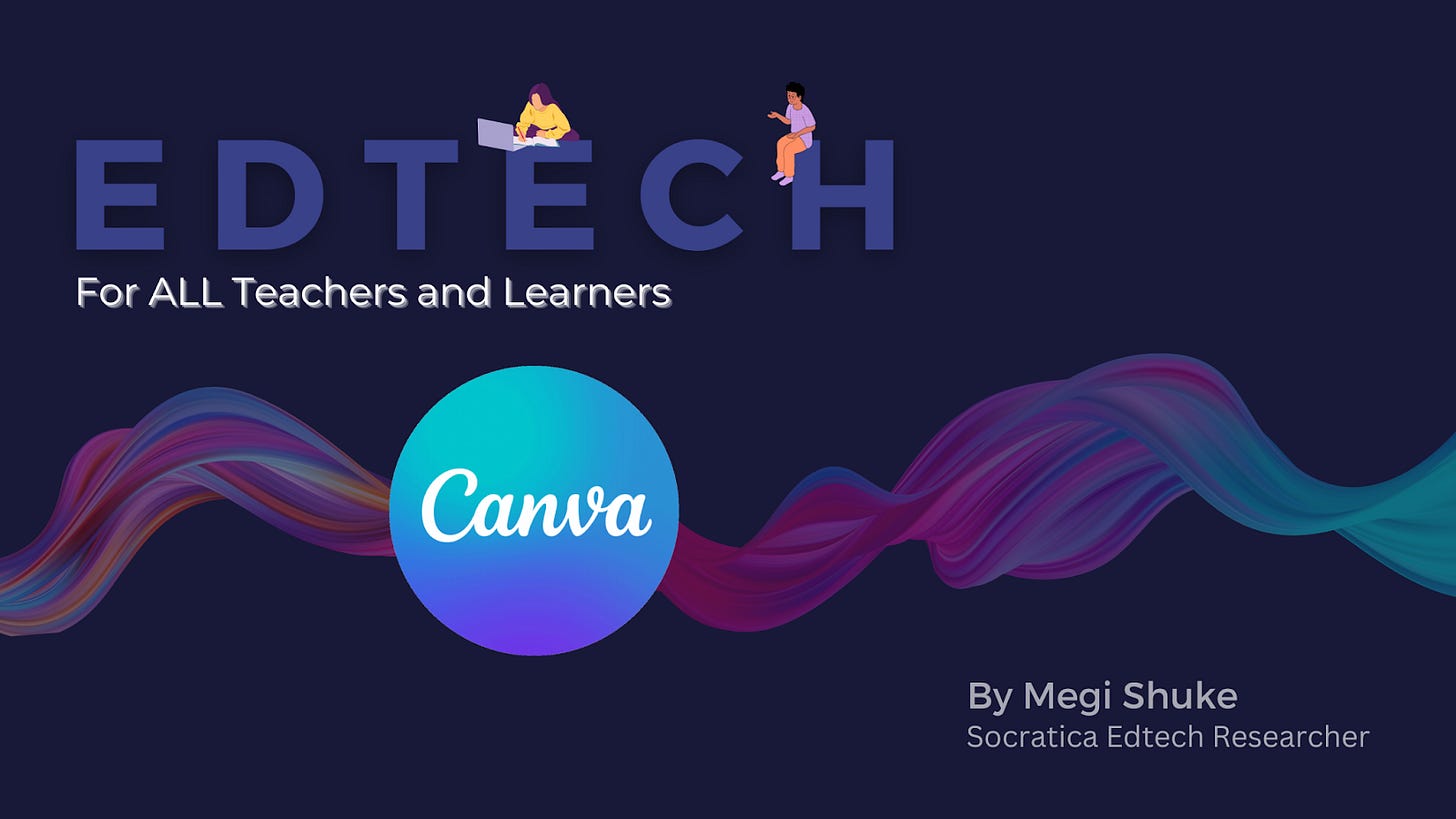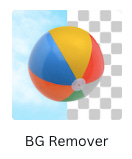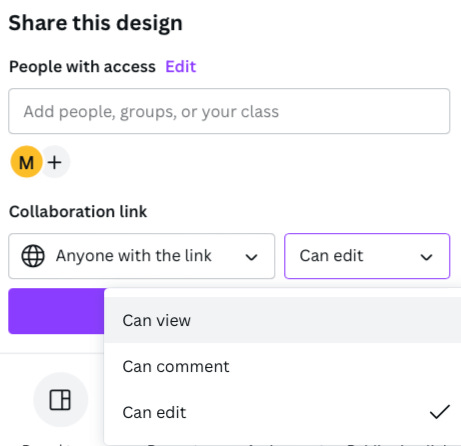What is Canva?
Canva is an online design tool that lets you easily create social media posts, presentations, posters, videos, infographics, logos and more. If you have ever seen the interface of other design tools, you will probably know how intimidating they seem. Most of us don't really need the level of detail that these softwares provide. Canva’s interface is simple and intuitive. It will probably take you less than an hour to get accustomed to most of the features and functionalities and less than 10 min to create your first design.
We recommend these 2 tutorials to get you started:
- CANVA TUTORIAL FOR BEGINNERS 2023 (How to start using Canva step by step)
- How To Use Canva For BEGINNERS! [FULL Canva Tutorial 2023]
The first one is short, while the second one is more in-depth.
My favorite features/functionalities:
Templates (lots of them): One of the biggest facilitations that Canva offers is making your job half ready - through beautiful templates. And 99% of the templates are very customizable.
Branding tools: If you need to follow your company’s l’s specific branding guidelines, logos, colors, fonts - Canva has you covered. There is the option to add a branding kit so you can customize every template based on your brand.
Resizing: Once you have perfected your design, you might need it in different sizes and the resizing feature makes that pretty easy.
Background remover: Canva has an amazing “remove background” feature that usually does an excellent job at removing backgrounds. I can’t tell you how much time this option has saved me during my design process.
Collaboration: If you need feedback or help from a colleague, you can share a link of your design with them and they will be able to view or edit your design.
Phone app: Canva also has a phone app that lets you easily edit from your phone or tablet. It doesn’t offer the full functionality of the web version, but it is great for when you are in a hurry and on the go. Here is a short tutorial.
Video editing: Canva is constantly adding new features while keeping the user-friendliness at excellent levels, and there are now tons of video templates that you can customize (or start one from scratch), add audio and beautiful transitions to. If you are wondering about background removal in videos - you can do that, too!!!
Educational Features
Canva is a great creativity tool for teachers and students. Its templates and collaboration tools offer a way for teachers to engage students in collaborative learning. Here are some important notes on Canva for Education:
Integration with LMS (Learning Management Systems) and other tools: You are able to integrate Canva with the following classroom tools: Google Classroom, Schoology, Canvas, Blackboard, Moodle and more.
The Canva Blog is a great space to learn about Branding, using Canva for specific needs, or how Canva is collaborating with other tools to bring innovation.
Case Studies: These are technically still blog posts, but they are focused on showcasing how educators around the world are using Canva in their pedagogical work. Some of our favorites are using it for classroom collaboration, to teach students design skills, or empower them to showcase their work.
Teach with Canva: This is a series of video tutorials specifically aimed at helping teachers design educational materials. For example: How to design brainstorming activities, daily agendas, infographics, parent communications, reports and more. It is a great space to learn, but also just draw inspiration from.
Price
Canva is 100% free for primary and secondary teachers and their students! How impressive is that?! We are big supporters of free education here at Socratica.org and it is always amazing to see others offering free resources for teachers and students.
Canva also offers a free version for other individuals, as well as paid options (Canva Pro and Canva for Teams) which offer more customization, templates and design elements.
Final thoughts
If it wasn’t clear so far, we love Canva here at Socratica. It has made our job easier and faster. We will continue to use it and look forward to any new features that might come up.
If you have tried Canva already or will try it after reading this blog post, we would love to hear from you: hello@socratica.com
Subscribe to our periodical newsletter, so you stay in touch with the #SocraticaOwls: https://snu.socratica.com/join